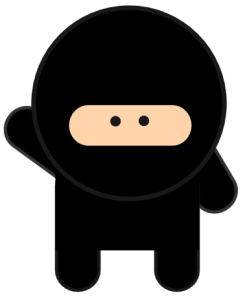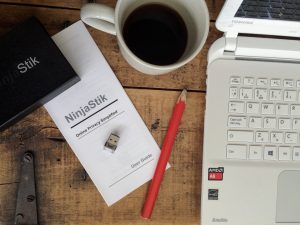2021 Lenovo Boot from USB - with video
Many Lenovo / IBM Laptops are great machines to run a Linux based USB. (or any boot from USB operating system)
The first step is to enable the boot from USB option.
Microsoft requires computer manufacturers to lock down the hardware settings to prevent booting from USB. There are many reasons for this, some are valid.
To boot to Legacy devices:
Restart the PC and press F1 to enter Setup.
For ThinkPad: Navigate to the RESTART menu.
For ThinkCentre and ThinkStation: Navigate to the EXIT menu
Select OS Optimized Defaults and change the value to Disabled.
Select Yes to continue to disable the OS Optimized Defaults.
Press F9 to load Setup Defaults.
Select Yes to confirm the loading default configuration.
Press F10 to save and exit Setup.
If necessary, press F12 to access the boot menu and select your boot device.
Our recommendation - get a Lenovo T430i used for $130 and run Lubuntu from the internal drive or a USB drive. The T430i is a solid machine, we several as our daily test machines with no issues at all.