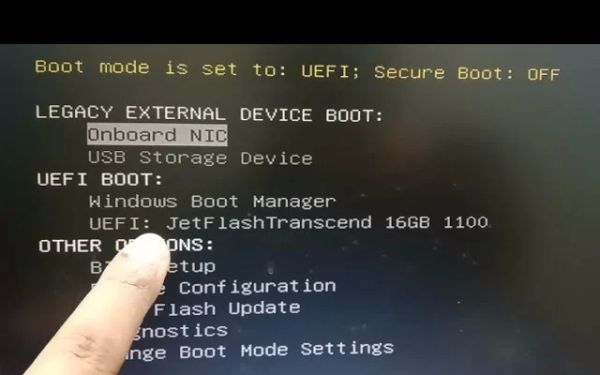How to Make a Bootable USB for System Cloning: A Step-by-Step Guide
- Why Create a Bootable USB for System Cloning?
- Tools Needed to Make a Bootable USB
- Step-by-Step Guide to Create a Bootable USB for System Cloning
- Common Issues When Creating a Bootable USB and How to Fix Them
- Ninja Stik Products for Your Cloning Needs
Why Create a Bootable USB for System Cloning?
Creating a bootable USB for system cloning is a great way to back up and transfer your operating system and files from one computer to another. By making a bootable USB, you can easily clone your system, restore backups, or troubleshoot and repair your system without needing to rely on additional software or reinstalling everything manually. For tech enthusiasts and professionals alike, knowing how to make a bootable USB for system cloning can save time and provide flexibility in system management.
This method is ideal if you need to transfer a system image to a new hard drive, clone a corrupted system, or even perform a fresh install while keeping your original data intact. It’s a crucial tool for maintaining and managing computer systems efficiently.
Tools Needed to Make a Bootable USB
Before you start the process of creating a bootable USB for system cloning, there are a few tools and requirements you need to gather:
- A USB drive: You’ll need a USB stick with at least 8GB of free space to store the system image and cloning software.
- Cloning Software: Software like Clonezilla, Macrium Reflect, or Acronis True Image are popular choices for cloning systems and creating bootable USBs.
- Operating System Image: You’ll need an image of your operating system that you wish to clone, whether it’s Windows, macOS, or Linux.
- Computer with Administrator Access: You’ll need a computer where you can prepare the USB drive and configure it for booting.
Having these tools will make the process smoother and help ensure that you can successfully create a bootable USB for your system cloning needs.
Step-by-Step Guide to Create a Bootable USB for System Cloning
Follow these steps to create a bootable USB for system cloning:
- Prepare the USB Drive: Plug your USB stick into your computer. Make sure it's formatted with the appropriate file system (FAT32 or NTFS depending on the software you're using).
- Download and Install Cloning Software: Download a system cloning tool such as Clonezilla or Macrium Reflect. Install it on your computer, following the software’s setup instructions.
- Create a Bootable USB: Open the cloning software, select the “Create Bootable Media” option, and choose the USB drive as the destination. The software will format the USB stick and install the necessary boot files.
- Clone Your System: Once your bootable USB is ready, boot your computer from the USB drive. Select the option to clone the system, and follow the on-screen instructions to select the source (your current system) and the destination (the new disk or partition).
- Complete the Cloning Process: Allow the cloning process to finish. This may take some time depending on the size of the data. Once done, reboot your system to ensure the new system is bootable.
This process will ensure that you have a complete, bootable copy of your system that can be used to restore your data, migrate to a new hard drive, or keep as a backup.
Common Issues When Creating a Bootable USB and How to Fix Them
Sometimes, creating a bootable USB for system cloning can come with its challenges. Here are some common issues and how to resolve them:
- USB Not Booting: Ensure that your BIOS/UEFI settings are configured to boot from USB. Check that the USB is formatted correctly and contains the appropriate boot files.
- Corrupted Cloning Software: If the software isn’t functioning properly, try reinstalling it or using a different cloning program that may be more compatible with your system.
- Insufficient Space on USB Drive: Make sure your USB drive has enough space to handle both the operating system image and the cloning software.
By understanding these potential issues, you can troubleshoot effectively and ensure a smooth process when creating your bootable USB.
Ninja Stik Products for Your Cloning Needs
At Ninja Stik, we offer a range of products designed to make your system cloning process even easier. Our USB drives are high-speed, reliable, and perfect for creating bootable drives. With Ninja Stik, you can trust that your cloning process will be fast, secure, and seamless.
If you're ready to start your system cloning journey or need a reliable USB drive for your bootable system, visit Ninja Stik to learn more about our products and get started today.