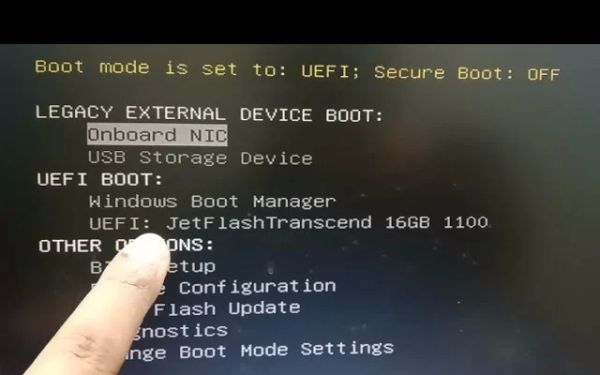How to Fix a Black Screen After Booting from USB
- why-does-a-black-screen-happen
- basic-troubleshooting-steps
- advanced-solutions
- preventing-future-boot-issues
- where-to-get-professional-help
1. Why Does a Black Screen Happen After Booting from USB?
A black screen after booting from USB can occur due to incompatible boot settings, corrupted installation files, or hardware issues. Identifying the cause is the first step toward resolving it.
2. Basic Troubleshooting Steps
If you encounter a black screen, try these quick fixes:
- Check the USB Drive: Ensure your USB drive is properly formatted and contains a valid bootable OS.
- Reconnect External Devices: Unplug any unnecessary peripherals that may interfere with booting.
- Use a Different USB Port: Try plugging the USB drive into another port.
- Restart the System: Hold the power button for 10 seconds, then restart.
3. Advanced Solutions
If the black screen issue persists, try these advanced troubleshooting methods:
- Change Boot Mode: Enter BIOS by pressing F2 or Delete during startup and switch between UEFI and Legacy mode.
- Check Secure Boot Settings: Disable Secure Boot in BIOS if it prevents the USB from loading properly.
- Update Graphics Drivers: If using a dedicated GPU, try switching to integrated graphics.
- Recreate the Bootable USB: Use tools like Rufus or BalenaEtcher to create a new bootable USB.
4. Preventing Future Boot Issues
To avoid black screen problems in the future, follow these best practices:
- Always use verified ISO files when creating a bootable USB.
- Keep your BIOS and firmware updated.
- Test the USB drive on another computer before use.
- Ensure that your system meets the OS requirements.
5. Where to Get Professional Help
If you're still facing issues, Ninja Stik provides expert solutions for troubleshooting boot errors, secure booting, and system recovery. Visit Ninja Stik to get professional assistance.