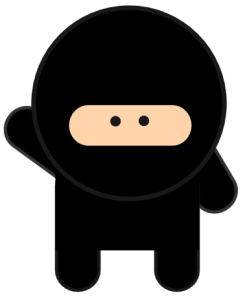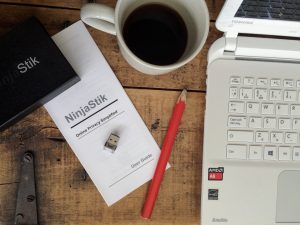Change the login password

The NinjaStik has a default login and password. You need to change this to ensure the security of your system.
While the encryption passphrase protects the integrity of your data, the login and password protect the integrity of your operating system and user data. The login password prevents unauthorized modifications to your operating system and data.
Boot up your NinjaStik and follow the steps:
From the NinjaStik desktop, click Menu, System Tools, Users and Groups.

You will be at the User and Groups management.

Click on Change, the one to the right of Password.

Enter your current password. The default one is ‘password’ (which is the worst password in the world).
PSA moment: If you have password or 1234 as a real password for anything more valuable than a stick of gum found in a coat pocket, change it.
You can also change the user name to anything you like. Click on Change to the right of User.
Enter a new user name, click OK. Nice work, you’re done!

A fully encrypted computer with anonymous browsing, ready to use. Get your privacy back. Today. NinjaStik