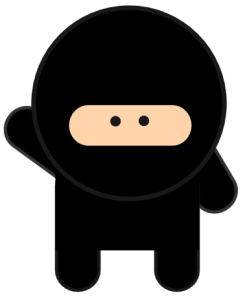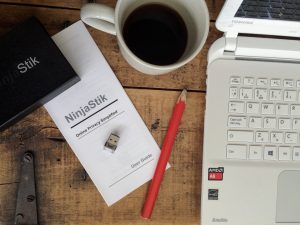2021 Acer laptop – boot from USB - with video

Acer laptops including the Aspire and Travelmate series can work very well with USB operating systems but often require a quick change to the BIOS to allow them to boot from USB.
To use your USB with newer models of the Acer Aspire laptops (usually running Windows 7 or 8) you will need to make a quick change to the BIOS settings.
To access the BIOS on your Acer Aspire, right after turning on the power, it will say Press F2 or DEL for setup.
Pressing F2 or DEL and it will take you into the BIOS. The BIOS screen will look like this;

Video from AcerService on accessing the BIOS to allow an Acer laptop to boot from USB
A fully encrypted computer with anonymous browsing, ready to use. Get your privacy back. Today. NinjaStik